Icons are an essential part of modern digital design. From websites and mobile apps to desktop software, icons are used to convey information, provide visual cues, and create a user-friendly interface. Whether you are a graphic designer, web developer, or just starting out in the world of design, creating your own icons can be a fun and rewarding experience. In this article, we will cover the basics of icon design and provide some tips and tools to help you get started.
What is an Icon?
An icon is a small, graphical representation of an object, action, or concept. Icons are used to visually communicate information to the user in a simple, intuitive way. They can be used to represent anything from a menu item or button to a product feature or function. Icons are often used in conjunction with text to create a user-friendly interface that is easy to navigate and understand.
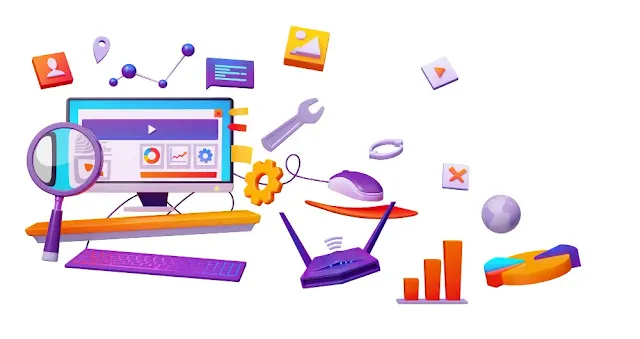 |
Designing Your Icons
Designing your own icons can be a fun and creative process. Whether you are designing icons for a website, mobile app, or desktop software, there are a few key principles to keep in mind.
1. Keep it Simple
Icons should be simple and easy to understand. They should convey information quickly and without ambiguity. Avoid using too much detail or too many colors, as this can make your icons hard to read and understand. Stick to a limited color palette and use simple shapes to create your icons.
2. Consistency is Key
Consistency is key when it comes to icon design. Your icons should be consistent in terms of size, style, and color. This will help create a cohesive visual language and make your interface easy to use and navigate. Use the same style and color palette throughout your design to ensure a consistent look and feel.
3. Consider Functionality
When designing your icons, it's important to consider their functionality. Icons should be easy to recognize and understand, even at small sizes. Make sure your icons are legible and not too small, and test them on different devices to ensure they work well on all platforms.
Tools for Icon Design
There are many tools available to help you create your own icons. Some popular options include:
1. Adobe Illustrator
Adobe Illustrator is a powerful vector graphics editor that is widely used in the design industry. It is a great tool for creating icons, as it allows you to create precise shapes and lines, and export your icons in a variety of formats.
2. Sketch
Sketch is a popular design tool for Mac users that is specifically designed for UI and icon design. It includes a variety of features that are ideal for creating icons, including vector editing tools, pixel precision, and a range of export options.
3. Figma
Figma is a web-based design tool that allows you to create icons and other design assets collaboratively. It includes a variety of features that make it easy to create and edit icons, including vector editing tools, shared design libraries, and real-time collaboration.
Conclusion
Icon design is an essential part of modern digital design. Whether you are a graphic designer, web developer, or just starting out in the world of design, creating your own icons can be a fun and rewarding experience. By keeping your icons simple and consistent, and using the right tools, you can create icons that are easy to use and understand, and that will enhance the user experience of your digital products.
Do not forget to share your opinion in the comments section and also join us on the social networking sites to stay connected with us.